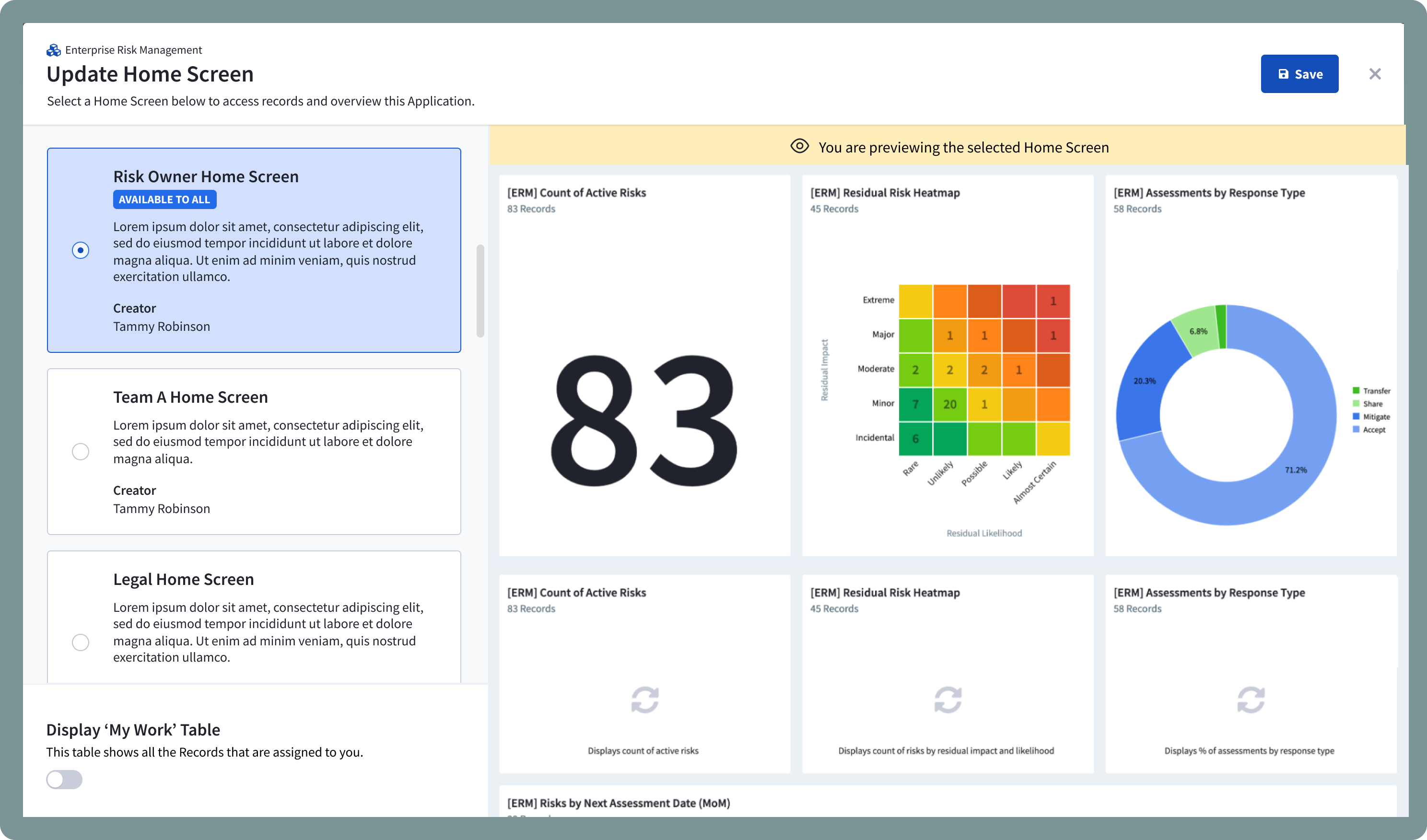USER NEED #1
Risk Cloud builders needed unique home screens for different types of users.
Governance Risk and Compliance (GRC) processes often have multiple contributors that play different roles within the Risk Cloud.
Risk Cloud's home screen serve as a way for users to quickly access their work through different reports and tables. The previous Home Screen functionality severely conflicted with customer's organizational patterns – only one Home Screen could exist per Application. This led to these pain points:
- Privacy concerns – other roles seeing sensitive information they shouldn't see.
- A home screen for all equated to home screens for no one. The information displayed on the home screen was too generalized for anyone to make use of it.
It was clearly a user need metrics-wise:
- 16% of Risk Cloud Applications had adopted Home Screen functionality
- 2nd highest voted feature request